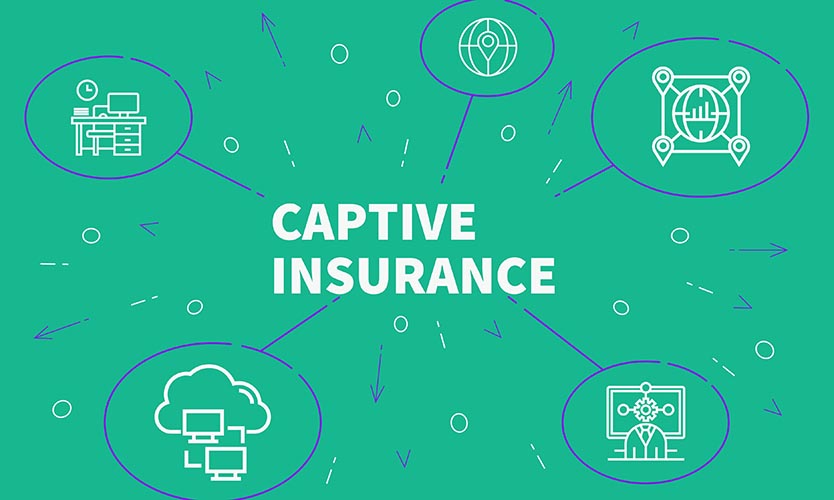Getting Started with Digital Art
Choosing to switch to digital art is a huge step that comes with a steep learning curve. You need to know which software to use, the best devices, and how to set up your digital art studio. Throughout this article, we will tell you exactly how to get started with digital art.
Which Device?
If you’ve got a computer or laptop, you can use that to create your masterpieces. However, if you prefer, you can invest in a tablet to create on the go. Whichever system you choose to invest in, you will need to ensure that the specs are high enough to render quality graphics. You can get your hands on a Lenovo artist laptop, which will suit the commands of the majority of artists at a relatively low cost, or you can spend a small fortune on an overpowered studio.
Software
Computers and tablets are versatile devices built with no end of tasks in mind, so you will need to choose an illustration software to download. There are plenty of choices out there, and there is no correct answer for which to use. The best way to find the right software for you is to make the most of the free trials, which the majority of premium studios offer. Eventually, you will find the tool that works for your style of art.
Pen Tablet
Unless you choose to use a tablet with a stylus for your digital art, you will need a way of drawing on your computer. A pen tablet will connect to your computer and act as a piece of paper, allowing you to get creative. There are many manufacturers out there, but Wacom’s product line wins our top recommendation.
Monitor
If you’ve already got a solid display screen, there’s no need to worry about a new monitor. However, for those operating on a laptop with a 12”-16” display, you should consider investing in a secondary screen. To get the most out of any illustration software, we recommend using a screen that’s at least 20”. You can hook your laptop up to your new monitor using an HDMI cable, and you can also use it as a secondary screen, which will allow you to multi-task.
Additional Peripherals
Traditional pen and paper drawings still have a place in the world, especially as inspiration can strike anywhere. If you’ve drawn on paper and need to use it as a reference, you can invest in a scanner to import the image. You won’t need to concern yourself with a new keyboard or mouse unless you’re using the trackpad on a laptop, which isn’t the best for moveability.
Getting started with digital art is relatively easy, but you will need to invest in some tech before you can get creative. The best setup will be a PC paired with a pen pad, illustration software, and a quality monitor. However, buying individual parts can rack up a considerable bill. As an alternative, you may choose to use a tablet and stylus.